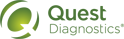Change Your Password
1 In the information bar, click Preferences > Change Password.
The user will be redirected to the CAS Change Your Password page.
2 On the Change Your Password page, do the following:
• Type your current password in the Current Password box.
• Type your new password in the New Password box.
• Re-type your new password in the Confirm New Password box.
• Click Change Password.
If the you do not want to make changes at this time, click Cancel to return to the Quick View page.