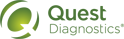Set Notification Preferences
1 In the information bar, click Preferences > Notifications.
2 Review the email address, and then do any of the following, as applicable:
• If you have not previously entered an email address, type an email address in the box and then click Yes, Sign Me Up!
• If your email address has changed, type your new email address in the box and then click Update Email.
• If you no longer want to receive email alerts about recently added features, maintenance updates and other news, click Unsubscribe.