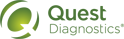Accessing Quanum® eLabs
To begin working in Quanum® eLabs open a Web browser window, access the application address, and log in using your username and password. If you cannot remember your username or password, you can use the Forgot Username or Reset Password links that is available on the application’s Sign In page to create a new password or retrieve your username.
Once logged in, users who are members of more than one organization can quickly switch from one organizational context to another while remaining logged in to the application. If you belong to more than one organization, you may have different permissions under each, or have access to different product features. Additionally, since each organization maintains a separate patient population, you may not be able to access patients that exist under one organization while logged in under a different organization.
After you have completed your work in eLabs you must log out so that your session is securely ended and does not prevent logging in elsewhere. The application automatically ends sessions that are unattended for a set duration.
|
Tip: Before logging in, users assigned the Pay My Bill role can access and pay their organization's invoices electronically. If you would like to be assigned this role, contact your organization's administrator or contact Customer Support at 1.800.697.9302. |